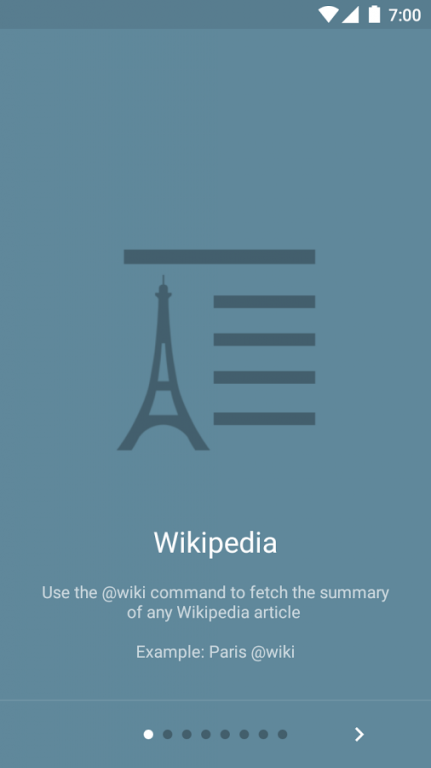qeuBot 1.10
Free Version
Publisher Description
Disclaimer:
This app is not affiliated with, maintained, authorized, endorsed or sponsored by the WhatsApp Inc. or any of its affiliates.
About
qeuBot is a personal chatbot similar to the Telegram inline bots or any other chatbots you may have encountered elsewhere. It can perform online operations as well as offline ones seamlessly through WhatsApp itself. No registration or adding of phone numbers is required.
Accessibility service needs to be turned on for qeuBot to work. With the app itself being less than 2 MB in size, it requires a maximum of 20-25 MB RAM when performing complex operations, while at other times, it requires no more than 5-10 MB to run in background. qeuBot runs only when WhatsApp is running in foreground and ignores all other foreground and background apps or services.
Features
Currently, qeuBot is capable of performing the following operations:
- Looking up Wikipedia articles
- Performing mathematical calculations
- Fetching news regarding any topic through Google News
- Providing movie ratings through IMDb and Rotten Tomatoes
- GIF search through Giphy
- Image search through Bing (Note that you need to use your own API key to avail this service)
- Current day and 5-day weather forecast of any region through Yahoo Weather
- Daily horoscope
More features will be added accordingly. For feature requests, drop me a mail.
*While most of the features can be used free of cost, you will need to make an in-app purchase to use image, GIF and news search*
How to Use
Using qeuBot is extremely simple. Just install the app, open it and enable the required Accessibility Service. No new contact or group will appear in WhatsApp. The bot can be accessed from any of your chat or groups.
Privacy
No information is collected at all for the use of this app. We do not need to know your name, phone number, email address or anything of the sort for you to use the app. All kinds of exchange happen entirely between you and the 3rd party service providing you with the required information. There is no middle man, there is no logging of the queries you make, not even for analytics.
Is this legal?
Yes, completely. While WhatsApp has been known to ban accounts/numbers acting as bots, this will not be the case here. There is no phone number that one should add in a group or send a message to in order to get a reply. The app works independent of the service without exploiting any unofficial APIs.
Icon designed by b16h22. Follow him here - https://plus.google.com/+RahulKDinesh
Note
- Image Search requires a Bing API Key which is available free of cost with rate limits upto 1000 calls per month. Get yours here - https://goo.gl/HfXjTw
- Also conversations through Play Store reviews are fairly limited. If you want to report a bug or help fix one or simply want an added feature, drop me a mail.
XDA
https://goo.gl/R73w4r
Google+
https://goo.gl/jBueZL
Reddit Thread
https://goo.gl/jvS3rw
About qeuBot
qeuBot is a free app for Android published in the PIMS & Calendars list of apps, part of Business.
The company that develops qeuBot is EatHeat. The latest version released by its developer is 1.10. This app was rated by 1 users of our site and has an average rating of 3.0.
To install qeuBot on your Android device, just click the green Continue To App button above to start the installation process. The app is listed on our website since 2016-12-19 and was downloaded 73 times. We have already checked if the download link is safe, however for your own protection we recommend that you scan the downloaded app with your antivirus. Your antivirus may detect the qeuBot as malware as malware if the download link to eatheat.qeubot is broken.
How to install qeuBot on your Android device:
- Click on the Continue To App button on our website. This will redirect you to Google Play.
- Once the qeuBot is shown in the Google Play listing of your Android device, you can start its download and installation. Tap on the Install button located below the search bar and to the right of the app icon.
- A pop-up window with the permissions required by qeuBot will be shown. Click on Accept to continue the process.
- qeuBot will be downloaded onto your device, displaying a progress. Once the download completes, the installation will start and you'll get a notification after the installation is finished.